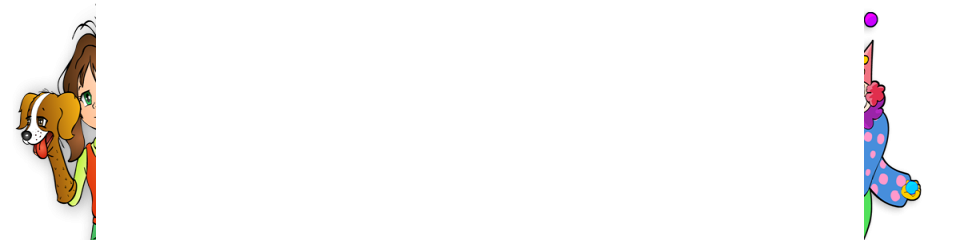

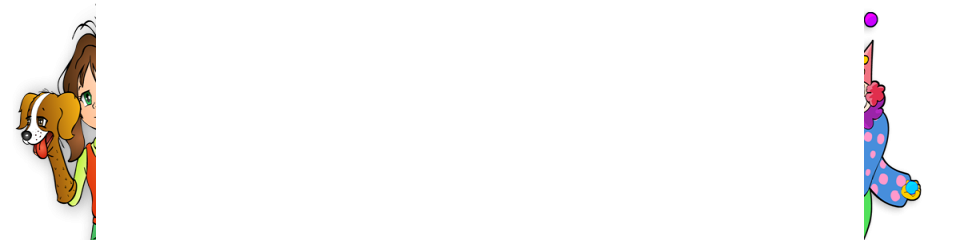


When the download is complete click the arrow icon on the top right to expand. Then click the magnifying glass to browse towards the downloaded file.

Find the file you have downloaded and double click to start the installation.

Drag the icon of the game to the applications folder. This installs the application.

Enjoy your game!